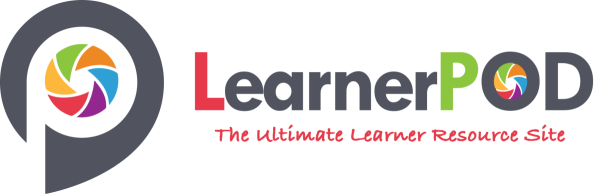If you plan to purchase a sat nav unit, you may have already considered getting either TomTom or Garmin. However, which sat nav between TomTom and Garmin is better? People may have used so many devices from these two manufacturers for a while. Thus, both as a reviewer and consumer, this question has still been quite challenging to answer.
It can be possible for Garmin to be better at certain aspects compared to TomTom. However, the reverse may also be true as TomTom may be better than Garmin in other aspects. Honestly, whatever brand you choose, you won’t get too far as both Garmin and TomTom produce high-quality devices that provide similar functions and services.
People who want to get the best sat-nav need to make sure that they choose something that can be easy to use and provides the driver with clear navigation instructions. It would be best to give the driver clear navigational instructions instead of just a singing or dancing device.
Because of that, consumers have to consider various factors whenever they compare products. When it comes to these different factors that people consider in making a purchasing decision, they all have different levels of importance.
Some of the factors may be more important to some people compared to others. One example of this is that not everyone would need Bluetooth integration. People may consider this a deal-breaker if the device does not offer this, especially if they want to use their phone hands-free using the speaker.
How can we compare the car products of two of the most well-known manufacturers: TomTom and Garmin? Since no two devices would ever be the same, it would be sensible to concentrate on what you require from a sat nav. These are the vital questions that you need to consider as these can help you when you need to make a decision:
Page Contents
Garmin VS TomTom
Ease of Use
How easy is the sat nav to use? There are differences between the user interface of Garmin and TomTom. You begin entering an address in both cases, and the device will prompt you with potential matches. Once you have chosen your destination, the device will calculate the best route for you to take.
It is possible to specify avoidance of toll roads and or motorways etc. if so required. Despite having different methods, both of their interfaces do the basics well. The searching, finding, and calculation of your route should be reasonably straightforward.
Based on our experience, it is easier and more intuitive to use Garmin as it has onscreen icons and clear and easy graphics for anyone to understand. It is vital to have this whenever you drive on busy roads. On the other hand, TomTom’s display is not that clean, but it can provide the driver with more information as they travel.
The route bar found on the side of the screen cyclically gives information from the current time, estimated arrival time, and more.
There may be an extensive array of options for some devices that can allow the interface to become harder to understand or navigate, so they may not be the best gift you can give your grandpa for Christmas!
However, it would be worth considering how fast the sat nav can search for enough satellites so you can get locked into your position. Nothing can be more annoying compared to just sitting in the car and waiting for the device to search your location, especially if the kids keep on asking when you’re going to arrive at your destination a dozen times.
The unit’s speed to calculate your route may also be something that you need to remember. Typically, if you have an older device, the calculation of the course will be slower.
Before, TomTom appeared to be faster when locking onto the satellites and looking for your location. Based on my experience, it can also be more rapid when calculating routes, especially when you need to re-calculate your routes after taking a wrong turn. Yet, Garmin has a more fantastic interface as it has a clearer screen that provides a better picture of what to expect up ahead.
RESULT: GARMIN has a more intuitive and easier to use interface
Budget
How much is the price that you would be willing to spend on your sat nav? TomTom and Garmin both offer a range of devices that can suit any budget. If you only have $100 in your budget, you should avoid checking out those that cost $400 or more.
The sensible approach here is to decide based on your budget. The next step you need to take is to search for a device that can provide value for your money and have the features you want. If you only want to have the address typed in, it would be sufficient to use the TomTom GO 50 5-inch Sat Nav.
However, if you’re going to get the top range offer with an in-built dash cam, check out the Garmin nüviCam LMTHD 6-inch Sat Nav with Built-In Dash Cam.
RESULT: Since both TomTom and Garmin have an extensive range of devices that can suit any budget, it’s a DRAW.
Traffic Information and Updates
Since both Garmin Digital Traffic and TomTom Traffic manufacturers can provide traffic updates of their versions, they have designs that can provide your route’s real-time traffic information. With this, the driver can go on a reroute if needed so they can avoid traffic.
Based on our experience, TomTomTraffic has provided the driver with a better experience as it can provide information more accurately. According to a study by the University of Michigan that analyzed the different navigational devices’ traffic capabilities, they found out that TomTom had the highest score of 67% regarding the accuracy of traffic jam reports.
For Garmin, their score was only 22%. However, since the funds for the study came from the TomTom Group, it may have affected the outcomes.
RESULT: TOMTOM has superior traffic information
Places of Interest
Like any sat nav device, you can look for places of interest like a restaurant, a park, a supermarket, or a tourist attraction in your area. In my opinion, this is one of the best features. It can have some of the models set apart from the others. It will be great to look for “interesting” places without the need to search about them on the internet.
Whenever you want to search for POIs, TomTom and Garmin have different capabilities. In my experience, when it comes to TomTom, this feature can be pretty generic. If you look for a shop, you will see a list of the bigger stores within the search vicinity.
When you go on a holiday to Italy, you will get a list of the main shopping malls and supermarkets. If you want to search for a café, you may likely get a list of the well-known restaurants within the vicinity.
When it comes to Garmin, it allows you to be able to drill down into the point-of-interest for more details. If you look for a shop, it can give you so much more search categories and options. They even allowed it to take a step further by having Foursquare inbuilt onto their devices.
This crowd-sourced platform can enable people to search for a database according to the user recommendations on Foursquare so you can find the restaurant the people are talking about.
RESULT: GARMIN has enhanced user experience and provides better information.
Maps
Alongside the cost of the unit, this is perhaps the most crucial consideration. Do you need maps for North America, the UK and Ireland or mainland Europe? Thankfully today, it’s becoming more common to get World Maps as part of the package.
There may be an additional cost for these ‘extra’ maps. However, these will provide future proof of your device and enable you to drive anywhere in the world. Despite that, it can now become more common for your device to get lifetime map updates that are usually limited to 4 times a year.
Because of that, the maps on your device will show the new roads being constructed, including the closed roads. Once more and more devices start to offer these options, Lifetime Updates and Worldwide Maps may eventually not become a distinguishing feature.
As users have frequently reported on different online forums, TomTom has better maps of European countries, while Garmin provides more accurate US maps. It may be hard to verify if this statement is valid unless you have driven across these two continents with a Garmin and a TomTom. However, these devices have great maps as long as they are updated with the latest versions.
RESULT: DRAW FOR GARMIN AND TOMTOM – It would depend on your location.
Additional Features
Many of the devices on sale today come with several additional features. Some of these will be bundled as standard within the range, whilst some will only be available with the premium devices. Here are some of the options that appear regularly:
- Voice Recognition – this option is great if you need to use the device without taking your hands off the wheel. You can have the sat nav activated when you say your “wake up” phrase like ‘teapot’ or ‘Batman.’ You may even speak to the sat nav, and it will run through a series of confirmations and menus until it provides your desired destination.
- Bluetooth Integration – with this feature, you can have your sat nav paired with your mobile phone through Bluetooth. You can use the sat nav’s speaker and microphone if you want to make or receive calls. It wouldn’t be necessary to have this option if your vehicle already has some form of phone integration.
- Speed Camera Alerts – this option may be offered for free for several months at first before it can revert to a subscription-based service if needed. This feature may be provided by premium devices as a standard and inform you where the speed cameras are located in your travel. It would be great to have this if you frequently travel on the road or have many points on your driving license.
Before purchasing, ask yourself: do I need this feature, and can I see myself using it? Ask this simple question so you can save a lot of money. Make sure to buy what you will use.
To get the best sat-nav, you need to choose the one that can meet most of your needs regarding the terms of the features offered and its pricing related to your budget.
The prices of available sat navs may vary depending on the specs and features you are searching for. You may check out our article on the Best Sat Nav Under £100 For New Drivers for affordable entry-level sat navs.
The best sat navs available on the market may cost more than £400. How are they different? The higher the price, the better the quality as it can generally have better features than the ones that have a lower price.
When it comes to sat navs, the two global market leaders are Garmin and TomTom. Garmin is made by an American technology company that produces navigation aids for every type of market, including GPS technology for joggers, cyclists, and sailors.
If you choose a Garmin sat nav, you will get a reliable one that professionals use because of its speedy calculation times and excellent user interface.
The Dutch mapping and navigation company, TomTom, makes sat navs well-known to be accurate and reliable. The terms sat nav and TomTom are now synonymous in popular language. If you choose the TomTom sat-nav, you will access so many features that are designed for life.
With this, it will become easier for you to travel on busy motorways and roads. That is because these can provide great online instructions and fantastic customer support that allows anyone to become aware of how they can get the most out of their sat navs.
Both Garmin and TomTom sat navs can be excellent buys that could depend on what you need. You need to make sure that you review every device’s list of features and descriptions to know which features would be best for you.
RESULT: TOMTOM AND GARMIN
Both of these manufacturers are offering so many added options on their devices which is why it would be fairer to review them individually instead of collectively checking them out.
Summary
Comparing these two manufacturers has been a difficult task as they both offer many navigational devices. Each of these sat nav devices are different from one another and offer something a little different.
Therefore, it can be a tough ask to compare like for like. By opting not to pit one device against another and by looking at the whole range, we hope you get a clearer idea of the strengths and weaknesses of the two manufacturers.
Also, check out if the new sat-nav driving test is worth it to determine how the sat nav can help you with your driving test!